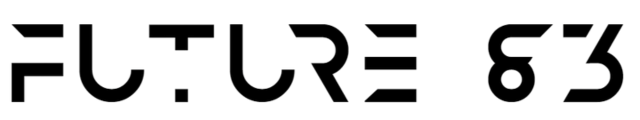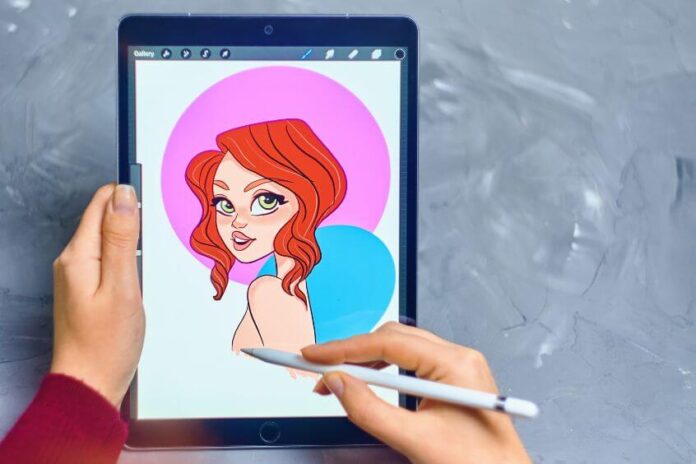Procreate has emerged as an essential tool for artists and designers seeking to unleash their creativity on the iPad. Its intuitive interface combined with a wide array of features has revolutionized the way digital art is created. The seamless integration with Apple Pencil offers unprecedented precision, allowing for the creation of intricate details in artworks. In this article, we delve into why Procreate stands out in the realm of drawing and painting tools.
Its popularity is no coincidence. Procreate delivers an unmatched drawing experience, blending touch sensitivity with an extensive range of brushes and tools. Moreover, the ability to customize every aspect of its interface and tools makes it exceptionally adaptable to any art style. Let’s explore the key features that make Procreate the preferred choice among both professionals and hobbyists.
The developers’ ongoing commitment to updating and improving Procreate ensures it remains at the forefront of digital art technology. With regular updates, users benefit from new tools, enhanced performance, and an improved user experience. This article will guide you through Procreate’s core functionalities, demonstrating how it can transform your creative process.
Key Features of Procreate
Procreate is renowned for its user-friendly interface, allowing artists at all levels to start creating immediately. Simple multitouch gestures enable you to navigate your workspace, adjust brushes, and experiment with colors effortlessly. This accessibility not only saves time but also provides a more fluid and natural drawing experience.
With an extensive library of brushes and the ability to create your own, Procreate offers endless creative possibilities. Each brush can be finely adjusted to meet your specific needs, allowing for incredible precision. Moreover, layer tools and blending options make it easy to experiment and create complex effects.
Procreate is optimized to leverage the powerful hardware of the iPad fully. This means you can work on high-resolution projects without compromising performance. The fluidity with which you can create and manipulate your work, even in detailed projects, is remarkable, ensuring a seamless drawing experience.
Innovative Features for Advanced Art Creation
One of the most compelling aspects of Procreate is its suite of innovative features designed to cater to advanced art creation. The QuickShape tool, for instance, allows artists to effortlessly draw perfect shapes, which is invaluable for both detailed illustrative work and quick sketches. Similarly, the Time-lapse Replay function records your drawing process, enabling you to share your creative journey from start to finish. This not only serves as a fantastic learning tool but also allows artists to showcase their technique to a broader audience.
At the heart of Procreate’s appeal is the unprecedented level of customization it offers. Artists are not just limited to the vast array of existing brushes; they can also create their own, tailoring every aspect of the brush to their specific requirements. This level of personalization extends to the gesture controls, allowing for a workflow that genuinely feels personal and intuitive. The ability to tailor the app to fit your workflow is a game-changer, making creative work more efficient and enjoyable.
Procreate’s seamless integration with the iOS ecosystem enhances its utility and convenience. The drag-and-drop feature for importing and exporting artwork, along with support for iCloud Drive, ensures that your projects are accessible across all your devices. This integration facilitates a smooth workflow, enabling artists to work on their projects anytime, anywhere. Additionally, the compatibility with Apple Pencil provides an unrivaled precision and fluidity in digital drawing, making the iPad a powerful tool for digital artists.
Recommended for you
Exploring Procreate’s Layers and Blend Modes
Procreate’s layers system is a powerful feature that allows artists to manage complex compositions with ease. The ability to create an unlimited number of layers (depending on the iPad’s hardware limitations) offers immense flexibility in developing and refining artwork. Layers can be individually adjusted for opacity, merged, or used with mask options to control the visibility of different parts of your artwork. This capability is crucial for artists who work on intricate designs, as it allows for non-destructive editing and experimentation.
Blend modes in Procreate further enhance the creative possibilities by allowing layers to interact with each other in various ways. By adjusting how layers blend, artists can achieve effects such as shadows, highlights, and color adjustments that would be difficult to replicate manually. This feature is particularly useful for digital painters and illustrators who want to add depth and dimension to their artwork. The ease with which blend modes can be applied and adjusted makes Procreate an invaluable tool for artists looking to explore new techniques and styles.
The layer and blend mode functionalities underscore Procreate’s suitability for complex artistic projects. Whether working on digital paintings, illustrations, or graphic designs, artists can leverage these features to create detailed and polished final products. The intuitive design of the layer system ensures that even those new to digital art can quickly learn and take advantage of its capabilities, making Procreate accessible to a wide range of creative individuals.
The Role of Procreate in the Digital Art Community
Procreate has significantly impacted the digital art community by providing a platform that is both powerful and accessible. It has democratized digital art, making it possible for artists at all levels to produce work of professional quality. The app’s community-driven approach, with forums and an extensive library of user-created brushes, offers a space for artists to share, learn, and grow. This collaborative environment encourages innovation and the continuous evolution of digital art techniques.
Educational resources, tutorials, and online courses tailored to Procreate have emerged, catering to the growing demand for learning digital art through this platform. These resources make it easier for beginners to get started and for experienced artists to refine their skills. The accessibility of Procreate has fostered a vibrant, global community of digital artists who share their work on social media and digital galleries, inspiring others and showcasing the vast potential of digital creativity.
Furthermore, Procreate’s influence extends beyond individual artists to industries such as illustration, animation, and graphic design. Professionals in these fields increasingly rely on Procreate for conceptualizing, storyboarding, and creating final project elements. This trend highlights the app’s versatility and its ability to meet various creative needs, making it a staple tool in the digital art landscape.

Future Directions for Procreate
Looking ahead, the future of Procreate seems poised for continued innovation and expansion. The developers’ commitment to incorporating user feedback into regular updates suggests that Procreate will evolve in ways that further enhance user experience and artistic capabilities. Anticipated features such as augmented reality (AR) integration and improved 3D art tools could open new avenues for creative expression, allowing artists to blend digital art with the physical world in immersive ways.
Advancements in AI and machine learning could also introduce intelligent features like auto-coloring, style transfer, and enhanced brush dynamics, making digital art creation more intuitive and efficient. These potential developments promise to keep Procreate at the cutting edge of digital art technology, ensuring it remains relevant and valuable to the artistic community.
As Procreate continues to evolve, its role in shaping the future of digital art is undeniable. With each update, it brings new possibilities for creativity, collaboration, and expression, cementing its position as a leading tool for artists worldwide. The excitement around what Procreate will offer next is a testament to its impact and the bright future of digital art.
Embracing the Future of Art with Procreate
As we’ve explored the depths of Procreate’s capabilities, its role within the digital art community, and speculated on its future directions, it’s clear that Procreate is more than just an app; it’s a transformative tool that continues to redefine the boundaries of digital art. Its intuitive design, coupled with advanced features, provides a comprehensive platform for artists to express their creativity without limits. The ongoing developments and the vibrant community around Procreate underscore its significance as a pivotal force in the art world.
Procreate’s impact extends beyond individual artists to influence the broader realms of illustration, animation, and design, showcasing its versatility and robustness. As technology advances, Procreate’s integration of cutting-edge features promises to further enhance the creative process, making digital art more accessible, immersive, and engaging. The anticipation for what Procreate will offer next is a testament to its developers’ commitment to innovation and responsiveness to the community’s needs.
In conclusion, Procreate stands at the forefront of the digital art revolution, offering tools that inspire creativity, foster community, and push the envelope of what’s possible in art. As artists continue to explore and expand the boundaries of their creativity with Procreate, we can expect to see a flourishing of digital art that transcends traditional mediums and captures the imagination of audiences worldwide. Procreate is not just shaping the future of digital art; it is the future, a canvas without limits for the next generation of artists.